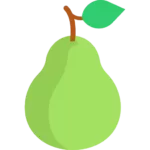DESCRIPTION:
All Android smart devices, according to the manufacturer and the Android version, use their default launcher, which in some devices, these default launchers do not have a special appeal and do not fully meet the needs of users. Due to this issue, users of such smartphones try to use other launchers to experience better management in addition to increasing graphic effects, and we have always been steadfast in this regard and have the most beautiful and best launchers in We have given it to you. Pear Launcher Pro is a feature-packed and smart Android launcher developed by Yajat Kumar for Android and published on Google Play. Utilizing its special features and capabilities, this software helps its users to personalize different parts of their device, away from any complexity, and to access anything in the fastest possible time. From motion shortcuts to hiding app icons, everything is included in the heart of this app, and after installing it, your need for many peripherals will be eliminated. Change the font style and size with just a few simple touches and transform the screen to your own style. It is better not to miss this wonderful launcher and follow us to receive it.
FEATURE:
- • Access to a set of sliding bars
- • Motion shortcuts to execute commands faster
- • Full screen personalization such as resizing icons, borders and…
- • Ability to customize various parameters of sliding bars
- • Ability to hide your favorite apps
- • Customize folders, preview colors, open folder animations and more
- • Supports smart folders in any folder
- • Night mode
- • Option to show search bar
- • Moving clock
- • Folders in app drawer.
- • Choose your drawer style (vertical, paged, sections).
- • Swipe up actions for shortcuts.
- • Google now integration with Pear now companion. Option to show it as overlay also.
- • Customisable desktop. choose your indicators style, grid size, icon labels customization, lock desktop, top shadow, scroll wallpaper and margin.
- • Drawer Customisations Card background grid size, sort mode(alphabetical or install time), show search bar, predicted apps, accent color ,direct scroll , Pull dock to open and much more.
- • Dock . You can enable labels for dock, change number of icons , disable dock change its background.
- • Hide your apps.
- • App shortcuts backport
- • Customise the layout of folders, colors of preview, background ,labels, folder opening animation
- • Support for per folder smart folders(Swipe to open, click to open first app). Smart folders are shown with a badge. Added option in settings for auto smart folders which can be used to create every new folder as smart folder.
- • Icon Packs – Find thousands of icon packs for Pear Launcher on the Play Store.
- • Dark mode option for all parts of the launcher.
- • Icon normalization – It will resize your icon shape to match other icons.
- • Allowing blurring many elements of the user interface.
- • Option to show searchbar in dock (above or below dock)
- • Animated clock icon
- • Change font style, hide notification bar, change its color , change app opening animation , orientation.
- • Backup & Restore – Backup & Restore allows you to backup your layout and pear settings
- • Gestures – Swipe up , swipe down , double tap,. swipe to right on first page, swipe to left on last page button actions choose what to do when you press home on default screen or on any screen. Many actions to choose from including opening notification bar, quick settings, apps, drawer etc.
- • Quickstep support for Android 9.
YOU CAN UNLOCK FOLLOWING FEATURES BY PURCHASING PEAR LAUNCHER PRO
To have more than 10 apps in drawer folders
App drawer groups
Extract badge color from app icon
Swipe up two fingers, Swipe down two fingers gestures
Proximity and shake gestures