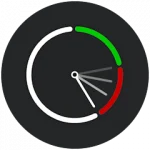DESCRIPTION:
Video Velocity provides tools for long or short video editing needs. The system allows you to perform various transformations of time and speed. However, this operation will not affect the image quality. The adjusted interval in the video will help you get a very satisfactory work of art. We have come up with an updated version with flexible bug fixes; experience them quickly!
Fast and slow motion Video Velocity editor. Make your video faster or slower easily!
FANTASTIC FAST & SLOW MOTION VIDEO EDITOR
Slow down the time with a smooth slow-motion video editor! Make aesthetic videos with fast or slow motion effects!
SIMPLE, YET POWERFUL VIDEO VELOCITY TOOL!
FEATURE:
FHD QUALITY
Simple Video editing app with FHD Quality and amazing slow and fast motion! Create your own masterpiece in FHD Quality.
CHOOSE YOUR SPEED
Edit videos like a pro with a fast and slow-motion video velocity editor. Add smooth slow motion or make videos faster, it’s up to you.
PERFECT FOR SOCIAL NETWORKS
Create cool videos with fast and slow motion effects and surprise your friends. Enjoy videos in fast and slow motion with the ultimate VIDEO VELOCITY tool!
SMOOTH SLOW MOTION
Slow-Mo Video Editor – slow down the time or record slow-motion videos! Make Video slower in two simple steps with our video speed editor tool.
Throughout its history, Video Velocity became a default app for fast and slow-motion video editing. Video Velocity is so rich in features that it’s got a whole set of nicknames from our amazing users: slo mo video editor, a tool to slow down video, Time Freeze Tool, Video Speed Editor, or SloMo tool. Regardless of what you call it, once you install Video Velocity, you receive a smart tool, which will help you edit videos like a pro.
Start creating amazing videos with #1 Video Velocity Editor.
IMPROVE IMAGE QUALITY WHEN EXPORTING VIDEO
No more investing in low-quality outputs, Video Velocity has upgraded and built a reputation for improving picture quality. After being filtered and edited through many layers, all video formats will be output as high-quality images, and FHD will be applied as the default quality mode. The user will receive a product that contains the perfect combination of a resolution frame and a high-definition scanner. Instantly start with your video without worrying about image quality!
CHOOSE THE RIGHT SPEED FOR YOUR SOUND
Video Velocity will accept different requests for video editing. Users will be free to edit and choose speed formats suitable for the sound they want to incorporate. Sometimes, users can use a combination of fast and slow motion in a video. Typically, you might start with a video with fast motion and then slow down. In addition, in order to apply the functions of the moving machine well, you need to understand the rules when using this type of tool.
SLOW DOWN THE ACTION IN THE VIDEO
From a normal video, users of Video Velocity can transform into a slow-motion video to make the episode special. Some things need the helpful help of this professional toolkit. Users only need to select the video range to which they want to apply the command and then reduce the recording speed. The system will work to slow down the action in the video. If you want fast-moving video, increase the speed stat and observe effectively.
SHARE CREATIVE CONTENT ON SOCIAL NETWORKS
Video Velocity allows users to use professional tools to edit motion in videos in the most professional way. After completing the experience, users can save their product to the device or share it immediately with friends. We connect with various social networks to make it convenient for you to connect with other users. Have a great time editing like a designer with the app!
KEY FEATURES
- Edit original video speed with system guarantee of output image quality. Users can receive videos with FHD resolution.
- Adjust video speed according to your desire; make them fast or slow with just a few simple taps.
- Follow the steps as specified and drag the motion marker as desired to complete the video with fast or slow motion.
- Share your product after the process is over, post it on social networking sites or store it in your device’s memory.
- Get a lot of new recent trends, discover available templates, or become a new trendsetter.