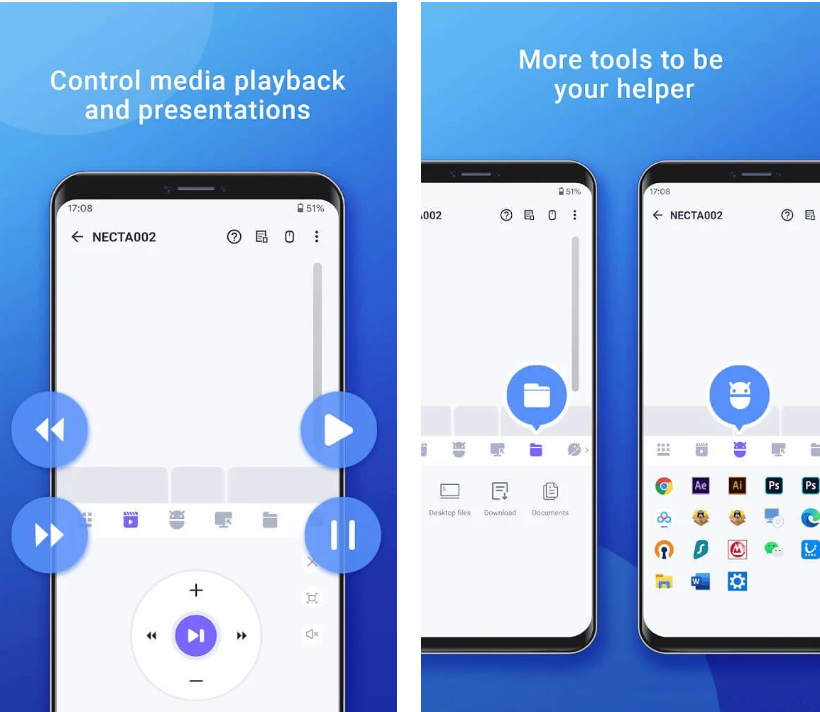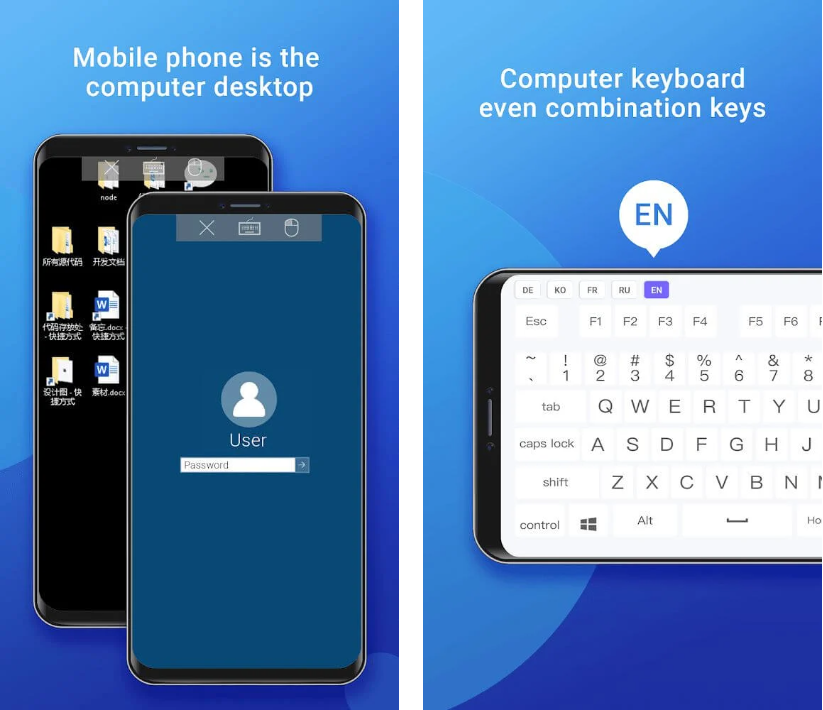DESCRIPTION:
WiFi Mouse Pro is an application that will help users get the ability to control their remote devices very simply. If you are looking for yourself a tool that can control your personal computer remotely, this is definitely an application that suits your requirements. With this application, users will be able to turn their compact smart mobile phone into a wireless computer control device quickly.
Transform your phone into a wireless mouse, keyboard and trackpad for your computer, it enables you to control your PC/Mac/Linux effortlessly through a local network connection. Remote media controller, file browser and remote desktop are included.
Now you can relax on the sofa and control playing movie or game in the comfort of your own home, replace real broken mouse and keyboard by this app.
WiFi Mouse Pro is an interesting and practical application from Necta Studio for Android devices, with which you can turn your device into a wireless mouse and keyboard to control and manage your computer! You might also like to linger on the couch and have a wireless keyboard and mouse for PC remote control; WiFi Mouse Pro application is the best option for you! This program requires a Wi-Fi internet network to connect the device to the computer and has two installation programs, one for the phone and the other for Windows; You install the phone-specific program on your phone and the Windows-specific client on your computer, and with a simple connection you turn your phone into a virtual mouse and keyboard. The program has a very simple user interface and will be installed and run on all Android devices with Android +4.0.3! Not to mention that the above app is currently on sale in the Play Store for $ 3.99 and has been purchased +50,000 times by Android users around the world and is one of the best.
FEATURE:
* Supports right and left mouse clicks
* Move the mouse cursor with your fingers
* Supports middle mouse button to scroll
* Ability to input text via remote keyboard
* Ability to press two simultaneous clicks such as Ctrl + C
* Audio input support for all languages
* General control over playback with touch buttons
* Game mode support for game control
* Automatically connect the app when run by you
* Full compatibility with Windows XP / Vista / 7/8 / Mac OSX / Linux
* Fully simulated mouse
* Built-in support for Android system and third-party input method, even emoji
* Simulate computer keyboard, support many language keypads
* Simulate Apple Magic Trackpad, support multi-touch gestures
* Shutdown/Sleep Computer Remotely
* Media Controller(unified controller for YouTube(web), VLC, Spotify, Windows media player, Netflix(web) and quicktime).
* Voice input remotely.
* Remote application launcher.
* Web Remote : Supports Safari, Chrome, Firefox
* Browse & open computer files.
* Games pad(remote play computer game), such as control Roblox games on PC.
* Gyro mouse (Gyro sensor).
* Remote desktop(RDP), computer screen in your hands.
* Control PowerPoint / Keynote Presentation Remotely.
* Stream and control DLNA devices, browse multimedia files shared by DLNA media server.
* Control Apple TV, Samsung TV, LG TV and TCL TV if your phone has infrared blaster.(beta)
* Compatible with Windows 7/8/10, Mac OS x/Linux.
MOUSE SIMULATOR
In order for his users to be able to control the computer’s features fully, the mouse will be a significant feature to pay attention to. Therefore, the application manufacturers have designed a mouse system with all the necessary features for their users. With only the simplest operations, you will be able to completely control your computer with basic operations such as a left, right, or middle mouse.
FULL USE OF KEYBOARD FEATURES
Besides the feature that allows its users to use the mouse, the keyboard will also be an important piece of hardware to be able to enter data into the computer. The tool WiFi Mouse Pro will allow its users to utilize the features that a normal keyboard can operate fully. From your phone, you will be able to enter data in words or numbers extremely wholly and quickly.
SMOOTH TRACKPAD CUSTOMIZATION
For users who do not have the habit of using a separate mouse with a computer, the trackpad will be an indispensable feature. The trackpad attached to the laptop will be able to completely replace the use of the mouse with extremely easy multi-finger integrated operations. Now you will be able to fully utilize the touch screen built into your device to be able to turn it into a remote trackpad of your computer.
START THE COMPUTER REMOTELY
Have you ever been annoyed with waiting for your computer to start up before you can start working? If you have had such a bad experience, this will definitely be a significant feature that the application can help its users. With an integrated system controller, you will be able to completely control your phone so that you can start or shut down your computer remotely very easily.
WORKS WELL WITH APPS
In addition, the application will also optimize the best for its users along with the built-in applications. In a nutshell, you will now be able to launch your apps fully and have simple operations with them on your mobile device. In addition, the most popular computer media and utilities such as YouTube, VLC, Spotify, and more can be controlled entirely with WiFi Mouse Pro.
OPTIMIZED FOR FILE OPERATIONS
One of the jobs that a computer can do best is processing the files available in memory. That’s why the manufacturers of WiFi Mouse Pro also add to their user’s special features that allow them to control the files on their computers. The actions that you can perform through this feature will allow you to browse and open files on your computer remotely with the application.
GOOD SUPPORT FOR PRESENTATIONS
Suppose you are a person who often has to use your computer for presentation features. In that case, this will be a useful application with the remote connection of the application between your smartphone and computer and the ability to control your presentation in the best way. Many exciting features have been integrated, allowing you to optimize your controls in presentations even when you are far away from the computer.
VERY GOOD COMPATIBILITY
Finally, it will be excellent compatibility if the application has been designed with its users. You will not need to worry if you are using Windows 7/8/10, Mac OS x / Linux operating systems because all can be integrated. The simple connection and use of the application will be through a user interface designed to be friendly, beautiful, and best optimized for the features used.
KEY FEATURES
- The application will be a tool designed for users to control their personal computers remotely through a compact phone.
- With all the different types of computers running, the popular, popular operating systems will be able to be well compatible.
- Turn your phone into an input source such as a mouse, trackpad, or various alphanumeric keyboards.
- The applications or files available on the computer can also be optimized for the simplest of operations.
- With the ability to control the computer remotely, users can completely turn the phone into a controller for presentations.
QUICK SETUP:
* Download & install mouse server from website https://wifimouse.necta.us
* Make sure your phone and computer at the same network
* Make sure your firewall allow mouse server on computer, especially allow TCP port 1978
* Start app to connect one computer
PERMISSIONS
* Full network access: for mouse server connection.
* Vibration: for press key feedback
* Transmit infrared: for IR remote control